BMC FootPrints
Overview
BMC FootPrints is easy to install, use, and integrate with other systems. Empower business users to solve common issues through self-service or provide an easy way to initiate service delivery. Administrators can quickly create personalized working experiences that increase productivity by configuring end-to-end business services for IT and beyond.
BMC FootPrints improves user satisfaction and increases productivity to help IT departments deliver more value to businesses.

BMC Solution
By increasing visibility and automating workflows, BMC FootPrints gives IT organizations the control necessary to continuously improve service delivery and manage IT assets while driving efficiencies, controlling costs, maintaining compliance, and reducing IT vulnerability and financial risk.
Business Challenge
IT organizations are under pressure to deliver business services quickly, securely, and cost-effectively. Many IT organizations struggle with a manual, decentralized, ad-hoc approach to securely managing processes, business services, and assets. This results in intensive, redundant, and inconsistent process.

Product Details
BMC FootPrints improves user satisfaction and increases productivity to help IT departments deliver more value to businesses. Easy and rapid creation of incidents with templates. Automated routing and notification. Visual impact analysis to restore service and minimize business impact.
Key Features:
Key Benefits:
Easy and rapid creation of incidents with templates. Automated routing and notification. Visual impact analysis to restore service and minimize business impact.
Coordinate complex problem investigations. Link related records, configuration items, and changes. Track the history of problem investigation.
Plan changes to reduce service outages. Manage assessments and approvals. Link related items such as configuration items, problems, solution articles and incidents. Audit change history.
Empower end users for self-service. Submit requests and track progress and feedback. Personalize interfaces for efficiency. Automate approvals.
Define, develop, and publish IT services. Manage service level agreements (SLAs) and service level targets to meet business needs. Link contracts to related services and incidents to track achievement.
Make key information readily available to users. Create different knowledge bases for different users. Link knowledge to incidents and other records to provide detail.
Configuration Management Database
Create and manage configuration items (CIs) to identify problems. Link CIs to other records like incidents, changes, and contacts to see the impact on the organization. Track versions and warranty information to plan upgrades.
Workflow Automation
Automate business processes. Incorporate rules and approvals into processes. Easy to use GUI with drag and drop workflow design.
Executive dashboards and analytics
Increase uptime and compliance by instantly monitoring key metrics, including adherence to SLAs.
Workflow Automation
Automate business processes. Incorporate rules and approvals into processes. Easy to use GUI with drag and drop workflow design.
Visualization and reporting
Easily and quickly automate processes, solve issues, and communicate with the business by using tools like the drag-and-drop visual workflow builder, impact analysis, and real-time report building.