This is the first post in a three-part series addressing how small and midsize businesses are using software as a service (SaaS) to automate their IT help desk(s) and IT infrastructure. Our findings are based on a survey BMC sponsored with salesforce.com in the fourth quarter of 2010. We interviewed more than 200 IT executives, managers and staff about their adoption and opinions of SaaS for their IT help desks.
Why SaaS and the Cloud are good for the IT help desk
SaaS blends the IT staff and expertise that keep business people up and running — the IT help desk— with a reliable, scalable, self-updating, and broadly accessible application platform. It frees the IT help desk from running and maintaining its own information technology, so help desk staff can focus on helping business users stay productive. Moreover, when its technology, best practices, and data reside in the cloud, the IT help desk can upgrade its capabilities more quickly, including adding mobility, Chatter, and other new capabilities that exploit the cloud.
More than 41 percent of those interviewed in our survey reported savings of between 10 and 50 percent from any of their SaaS applications. An additional 7 percent reported savings of more than 50 percent.
Savings aside, our respondents cited a host of other benefits that the new generation of SaaS applications can bring to the IT help desk.
• Ease of Use and Access: Browser-based interfaces provide fast, familiar access to data and capabilities. There’s minimal need for training, and help desk staff can easily customize their personal dashboards to make themselves even more productive. Your staff can access their dashboards anytime, anywhere, from any Web browser or their mobile devices, as can your customers. With a good SaaS application, you can be up and running in minutes.
• Pay-as-You-Grow Model: With SaaS, businesses “rent” the software applications, paying a monthly fee for each user. This means that you pay only for what you use, and you can scale up— or down — based on what’s going on in your business. For example, a retailer could temporarily add IT help desk staff during the holiday season, or a financial services company could add staff during tax season. There’s no costly overhead — software licenses, servers, maintenance,power, and cooling — sitting in the background eating up your budget. Just pure application capability, available when and where you need it.
• Out-of-the-Box Best Practices: Best-in-class SaaS applications for the IT help desk include preconfigured, ITIL-based processes for incident management, selfservice, and inventory management. SaaS vendors have an edge: They can draw on the real-time collective experience of many IT professionals (their customer base) to stay current with the latest practices — something you could never do cost-effectively yourself. And SaaS can deploy these practices to everyone as soon as the practices are available —something not possible with traditional software.
• Standardization: SaaS applications can help you deploy and enforce standardized processes more easily.
• Availability/Uptime: To remain competitive, SaaS vendors must provide high service levels.
• Self-Service: A good SaaS application will let you easily create and publish self-service portals for your customers so they can reset their passwords, troubleshoot simple problems, and provision new services without assistance from a help desk technician. This kind of self-service can eliminate nearly half of your most repetitive incidents. You can also customize these portals easily for your best customers or for specific sets of customers in an industry.
• Automatic Upgrades: SaaS vendors can push new capabilities out to their customers over the cloud as soon as they are available — a new update everyday, if they want. For businesses, this means no more cumbersome software upgrades that can take the help desk offline. Updates happen automatically, in the background. Advanced multitenancy technology and other technologies ensure that everyone on your team is updated on the same schedule.
• Privacy and Security: Established SaaS vendors serve thousands of customers from huge, secure data centers. Advanced privacy and security technologies, along with multitenancy technology, enable SaaS vendors to serve many customers while keeping their data separate and their access private. Managed services — where one organization, such as aservice bureau, processes data and transactions for another organization — have been around since the 1980s. Data formats and privacy/security practices emerged from those services. Today, these concepts and practices are now moving to the cloud, where they continue to evolve alongside new advancements.
• Scalability: Want to add new features or upgrade data capacity? One of the big advantages of a best-in-class SaaS application is the ability to easily and cost-effectively do both, making it highly unlikely that you will ever outgrow your SaaS solution.
• Gateway to the Cloud: When your IT help desk resides in the cloud, you can easily integrate it with other capabilities — such as the latest productivity enhancing technologies available from your SaaS vendor — because the technologies all use common infrastructure. For example, you can integrate your help desk with your company’s CRM application through preconfigured connections provided by the vendor. You can try new mobility applications that deliver help desk functions on mobile devices. You can let IT staff and business people collaborate and share information securely within the enterprise using social applications, like Chatter.
Off-loading your IT helpdesk infrastructure opens up new opportunities for improving productivity, delivering higher service levels to your customers, and achieving greater efficiencies in inventory management. Creating and maintaining an effective configuration management database (CMDB) for your IT help desk is much easierand less expensive, because you can get the capacity you need when you need it. And, because your CMDB resides in the cloud, it is much more flexible to use and easier to integrate with CMDBs in other areas of IT to help you run the business more efficiently.
Next up: A look at who’s using SaaS for the IT help desk, how they’re using it and whether it would benefit your organization.
Learn more about SaaS solutions from BMC
By: ITSM Guy