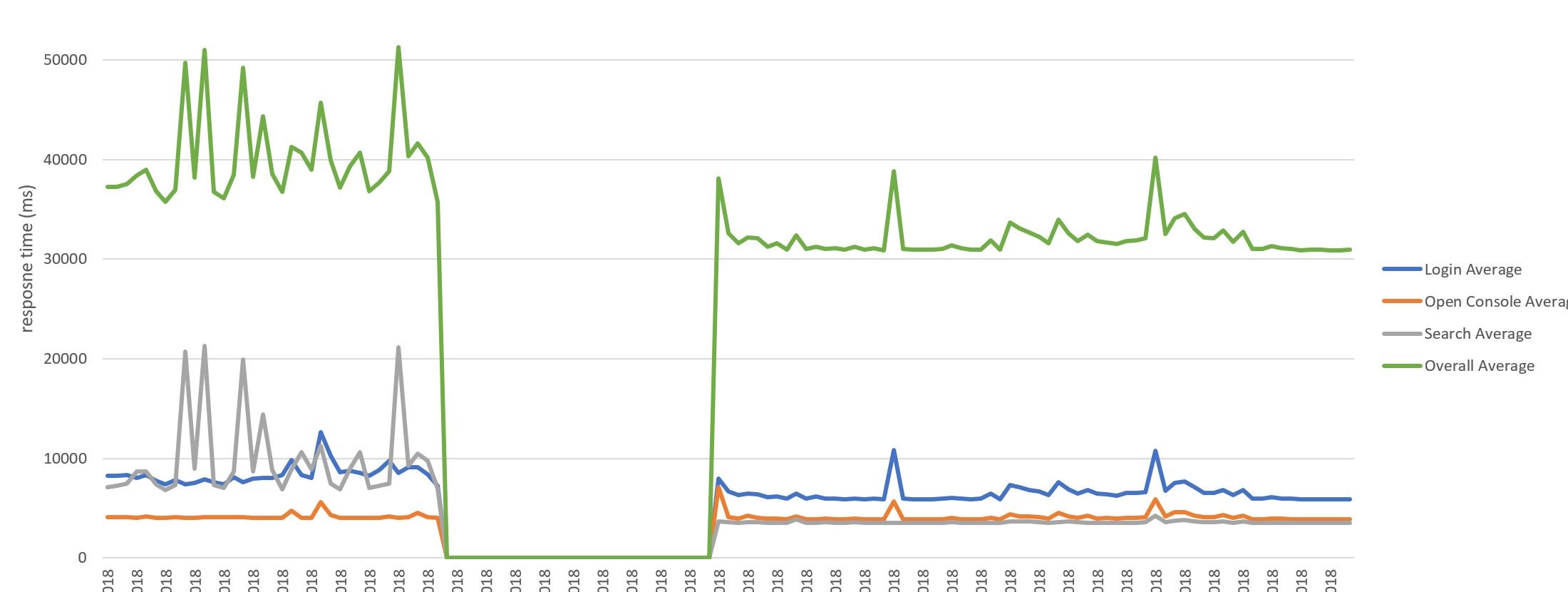Scapa Technologies undertook a short exercise for a client recently, putting some monitoring in place on BMC Remedy 9.1 prior to and after a hardware upgrade.
They set up end user monitoring of certain response times using the Scapa Test & Performance Platform. A simple transaction was recorded and automatically parsed to be able to be executed unattended. They logged into BMC Remedy, opened the Incident Console, did a search on a specific criterion and exited.
The monitoring was set up to run for a few days pre and post upgrade. The graph below shows the output, including the down period where the upgrade was being performed.
There was a noticeable improvement in performance post-upgrade. The overall response time (green line) dropped to an average of about 31seconds, from an average of around 40, with peaks of 50 seconds. Similarly, the subsequence transactions all improved post upgrade, particularly the timers for login and search, with the variation in response times is pretty much ironed out.
Quite aside from the specifics of the upgrade performed, we wanted to show how a quick and easy monitoring set up can be introduced, and the benefits easily quantified using Scapa TPP.
Findings from SCAPA testing company
Using Scapa TPP to repeat the test runs and through the use of system monitoring tools BMC were able to identify some areas of the configuration that could be improved from the out of the box settings.
These configuration changes were:
Database
- The Database (MSSQL) was configured to have a Maximum Degree of Parallelism to 1, rather than no limit
Mid Tier
- The JVM hosting the mid tier had its JVM minimum heap size increased from 1GB to 2GB
- Mid Tier logging was reconfigured to Interval only
- Preload on the Mid Tier was disabled after an initial preload
- The maxThreads parameter on Tomcat was increased from 300 to 600
AR Server
- Java Min heap size changed from 512MB to 4GB
- Java Max heap was changed from 6GB to 4GB
Java Garbage Collection was tweaked using the following Options:
- 14=-XX:+UseCompressedOops
- 15=-XX:+UseConcMarkSweepGC
- 16=-XX:+UseParNewGC
Once these changes had been applied, the tests were executed again and response times markedly improved at the peak load point, and compared favourably with ITSM 8.1 SP2.
Source