Qreset Self Service Password Reset

Qreset Active Directory Self Service Password Reset tool for Microsoft Windows user credentials.
RJR Innovations developed Qreset™ so your users can reset their forgotten Active Directory Windows credentials directly from the Windows logon screen. They can set a series of challenge questions and answers that will then be presented back to them when they need to reset their password.
Reduce your IT support costs and increase your security
To adhere to an organizationʼs security policies all activities are logged and monitored, enabling auditing of events. A back-end repository securely stores the end userʼs questions and answers, allowing the administrator to assist in the reset without compromising the end userʼs questions and answers.
Features:
- Intuitive user interface that supports customization
- Web based interface as well as integration with Windows Credential Provider
- Support multi-lingual functionality
- Integration with service desk software such as Remedy through the Web Services Interface
- Questions and answers model is based on a customizable weighting system that allows for classification of questions, number of required questions, type of answers and strength of answers in order to allow for the enforcement of strong security policies
- Administrative interface that supports reporting, auditing, logging, unlocking and role management
- Strong security integration including SSL, LDAPS and 1 way hashing of user answers to ensure privacy
- Support for multiple browser platforms such as Internet Explorer, Safari, Chrome, and FireFox
- Supports Active Directory forest, making it easy to deploy in small or large environments
Benefits:
- Minimize employee downtime by enabling users to reset or unlock their windows domain credentials through self-service
- Enable industry standard security policies for stronger more robust passwords
- Increase compliance through auditing and logging of all password reset activities
- Easily integrates with Active Directory without changing the existing infrastructure
- Configurable solution that allows you to select the number and difficulty of the questions presented to the users
- User friendly self-service enrollment process
- Integration with service desk software solutions like Remedy and FootPrints
- Reduction in service desk calls resulting in lower operating costs
Technology:
- Web based system architecture
- Web Services communication
- All communication is encrypted (SSL & LDAPS)
- Challenge answers are hashed in database and cannot be viewed once they have been saved
- Integration with Windows Credential Provider