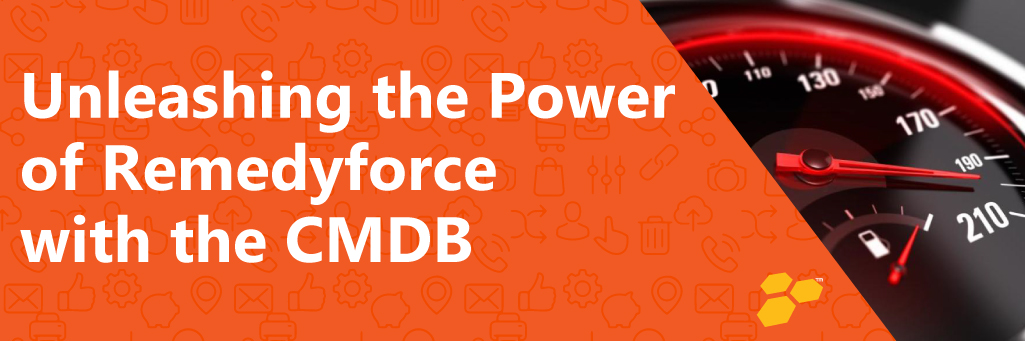
The philosophy behind the US Oncology Network, a business unit within McKesson Specialty Health, is that local care for cancer patients is better care. Our network of more than 1,400 independent physicians delivers value-based, integrated care to patients close to their homes. Our clinical and business support capabilities, expertise, and industry-leading technologies help keep our network members at the forefront of high-quality, efficient care delivery.
For medical professionals, membership in The Network translates into practice success through more positive patient outcomes. For the 850,000 patients they treat annually, that means access to world-class cancer treatment without traveling far from family and friends.
While The Network’s direct customers are the medical professionals who deliver care, we look all the way through to the patient level. By keeping patients foremost in our minds, we ensure that the people who treat them are equipped to deliver exceptional care, whether it’s surgery, radiation, chemotherapy, or just general diagnostics.
To ensure the reliability and performance of dozens of critical, patient-impacting systems, The Network’s practice and provider IT services organization launched a major initiative aimed at:
- Implementing a configuration management database (CMDB) to maintain an accurate inventory of IT assets and their relationships to the applications they support
- Establishing service management best practices to empower IT to keep patient-impacting systems operating reliably
The initiative encompasses implementing Remedyforce Service Management, BMC’s industry-leading IT service management (ITSM) solution built on Salesforce App Cloud, and the Remedyforce CMDB.
The need for a modern service management environment
Our IT environment is highly complex, encompassing systems belonging to our members as well as our own systems such as the award-winning iKnowMedSM oncology practice electronic health record platform. Two years ago, it became clear that our current ITSM solution was no longer adequate for supporting such a complex environment.
At the time, we were gearing up for rapid growth in membership as well as growth through mergers and acquisitions. We weren’t prepared for what turned out to be more than 40% growth in just two years.
Our biggest challenge was that visibility into the IT infrastructure was limited because asset data was scattered across the organization. Some of the data was stored in spreadsheets but often it existed only in the heads of veteran staffers.
We didn’t have a clear picture of what resources we had, where they were located, who owned them, and how they related to each other. Consequently, we couldn’t follow best practices for managing incidents, identifying and resolving recurring problems, or rolling out changes quickly and reliably. Nor could we readily assess the risks that a change might have on the rest of the environment.
We tackled the challenge by replacing our outdated service management tools with Remedyforce and the CMDB. By capturing IT assets in the CMDB and managing them as configuration items (CIs), we’ve consolidated the data and made it readily available in a meaningful form. Now we can leverage it to increase efficiency and automate service management processes.
An incremental approach
Because of the complexity of the IT environment, we took a phased approach to implementation. The first phase focused on populating the CMDB with the CIs for our top-priority applications—the ones we consider patient impacting. The second phase focused on incorporating the connections and relationships of those assets.
We worked with our infrastructure teams to learn about the components they manage and how those components support patient-impacting applications. We then incorporated these relationships into the CMDB. Capturing all of this data was a big job because our environment is so complex. BMC’s step-by-step guide to implementing a CMDB helped us navigate the implementation process.
The payoff
While the effort required for a CMDB isn’t trivial, it’s definitely worth the investment because of the benefits a CMDB delivers. Today, we have broad and deep visibility into our environment—not only with respect to the infrastructure but also with respect to our asset owners and the support structure. For every CI in our CMDB, we know:
- Where it’s located
- Who owns it
- What services it supports
- Who uses it
- Who is responsible for supporting it
The CMDB unleashes the robust functionality of Remedyforce, enabling us to streamline and automate service management processes so we can keep patient-impacting systems running at peak performance.
Change management is an excellent example. When you’re dealing with patient health, you have to ensure that any changes you make don’t disrupt applications required for delivery of care. Before Remedyforce, we spent considerable time in Change Advisory Board (CAB) meetings asking the same questions about every change request in an effort to understand which servers and applications might be affected.
With CIs for patient-impacting applications mapped out in the CMDB, our CAB reviews are faster and we’re more confident that each change will be successful. In addition, our change approval process is automated within Remedyforce, so requests move through the approval process more quickly. An approval process that took hours in the past can now be completed in minutes. Remedyforce ensures that we implement changes in a controlled fashion using best practices.
What is perhaps most important is that in-depth visibility helps us understand the business impact of the changes we make. Impact assessment is no longer a best-guess effort and we now have an effective risk mitigation strategy in place.
The CMDB is also enhancing incident management by automatically populating incident tickets and maintaining a record of incidents and changes related to CIs. Historical data enabled us to implement problem management. As a result, we can now spot recurring incidents and, through root cause analysis, discover the underlying problem. By eliminating the root cause, we reduce the total number of incidents reported to our service desk. That translates into fewer disruptions for our members and fewer incidents for the support staff to handle.
Lessons learned
We’ve learned a great deal from the initial steps in our journey toward ITSM excellence.
- Although it has taken time to build the CMDB, we’re still convinced that taking an incremental approach that started with capturing asset data in the CMDB and then mapping the relationships of those assets is an excellent approach.
- Starting small, that is, focusing on our most critical applications first, enabled us to keep the scope of the project manageable while we developed CMDB knowledge and skills.
- Good communication with CI owners makes them aware of their responsibilities with respect to keeping the CIs they own up to date in the CMDB.
- Executive sponsorship is crucial. A mandate from the CIO requiring that all change requests go through the established process goes a long way toward ensuring that people adhere to best practices.
The results for us so far include stronger control over and deeper visibility into our top-priority applications. The benefits include faster incident and problem resolution as well as reduced risk of disruptions from planned and unplanned changes. Most importantly, patient-impacting systems run reliably and at peak performance so network members can deliver on their shared vision of improving patient outcomes and quality of life.

Source